Kelmarin ada sorang rakan blogger tinggal jejak dekat Fibox untuk request tutorial macam mana nak letak Twitter button di bawah setiap post/entry. Okay here we go.

2) Tekan Ctrl+F dan cari kod di bawah ni.
<data:post.body/>
3) Then copy and paste code di bawah ni, bawah code <data:post.body/>
<a class='twitter-follow-button' href='http://twitter.com/EYFAalias'>Follow @EYFAalias</a>
<script src='http://platform.twitter.com/widgets.js' type='text/javascript'/>
4) Tukarkan tulias warna merah tu dengan id twitter korang.
5) Preview and save :)
If any problem boleh drop comment korang kat bawah ni okay? Thank you ^^ Btw, jangan lupa follow Twitter saya okay? Mention me if you want a follow back :)



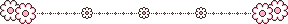
 I'm using EYFAalias in tagboard.
I'm using EYFAalias in tagboard.
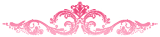

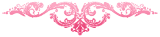



4 comments :
thanks eyfa :*
sy tak ada tweeterrrrrrrr kak eyfa. acaneee. hehhe
aku tak reti bertwit. kbye
lame x tweet2.. password pun lupe sudah.. =P
Post a Comment